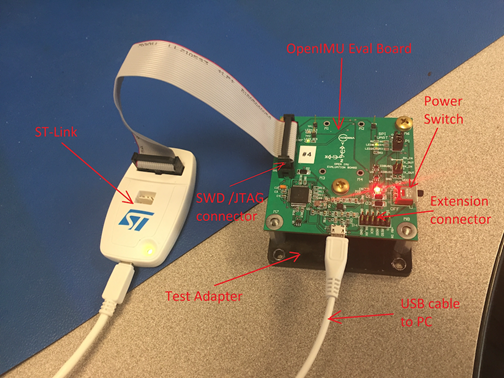OpenIMU300ZI Evaluation Kit Setup¶
To set up OpenIMU300ZI evaluation kit for development you’ll need to perform next steps:
- Unpack OpenIMU300ZI evaluation kit.
- Push power switch to “OFF” position.
- Connect OpenIMU300ZI evaluation board to the PC via USB cable. USB connection provides power to the test setup as well as connectivity between PC and IMU serial ports.
- Connect ST-Link debugger to the PC via USB cable.
- Connect OpenIMU300ZI evaluation board to ST-Link debugger using provided 20-pin flat cable.
- Push power switch to “ON” position.
Now you are ready to debug and test your application.
- The following activities are addressed in the “Development Tools” section:
- Download App with JTAG
- Debugging with PlatformIO Debugger and JTAG Debug Adapter
- Graphing & Logging IMU Data using the Acienna Navigation Studio